

PGP (short for Pretty Good Privacy), created by Philip Zimmermann, is the de facto standard program for secure e-mail and file encryption on the Internet. Its public-key cryptography system enables people who have never met to secure transmitted messages against unauthorized reading and to add digital signatures to messages to guarantee their authenticity.
Why do we need PGP? E-mail sent over the Internet is more like paper mail on a postcard than mail in a sealed envelope. It can easily be read, or even altered, by anyone with privileged access to any of the computers along the route followed by the mail. Hackers can read and/or forge e-mail. Government agencies eavesdrop on private communications.
Top secret documents from the US National Security Agency reveal the massive scale of government spying on our supposedly private communications.
More top secret documents from NSA and GCHQ revealing some of their dirty tricks to enable them to spy more effectively.
For further discussion of what PGP is for, and what it can do, read the following articles:
In a full transcript of an interview on the radio show High Tech Today Phil Zimmermann himself explains why he wrote PGP.
More detailed information about PGP, and copies of the program itself for various platforms, can be found from the links given below.
 PGP 2.6.3ia
for RISC OS. Here you can find a collection of PGP software and other
security utilities for RISC OS (Acorn) computers. There is also a
RISC OS version of GnuPG, which is compatible with (and even superior to)
modern versions of PGP.
PGP 2.6.3ia
for RISC OS. Here you can find a collection of PGP software and other
security utilities for RISC OS (Acorn) computers. There is also a
RISC OS version of GnuPG, which is compatible with (and even superior to)
modern versions of PGP.
Various versions up to PGP are available for many different operating systems, but not every version exists for every platform. Whichever operating system you use, you can find an appropriate version on one of the following sites:
 The UKERNA Secure E-Mail Project
The UKERNA Secure E-Mail Project How PGP works (in part)
How PGP works (in part) "No one shall be subjected to arbitrary
interference with his privacy, family, home or correspondence..."
- Article 12,
Universal Declaration of Human Rights.
"No one shall be subjected to arbitrary
interference with his privacy, family, home or correspondence..."
- Article 12,
Universal Declaration of Human Rights.
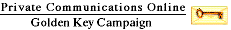 Join the
Golden Key Campaign
for online privacy!
Join the
Golden Key Campaign
for online privacy!
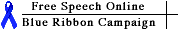 Join the
Blue Ribbon Campaign
for online free speech!
Join the
Blue Ribbon Campaign
for online free speech!
Vietnamese translation of this page (provided by CouponoBox)
Italian translation of this page (provided by https://mobilemall.pk/blog/)
 Nat Queen's home page
Nat Queen's home page
| nq | |
|---|---|
| @queen | .clara.co.uk |